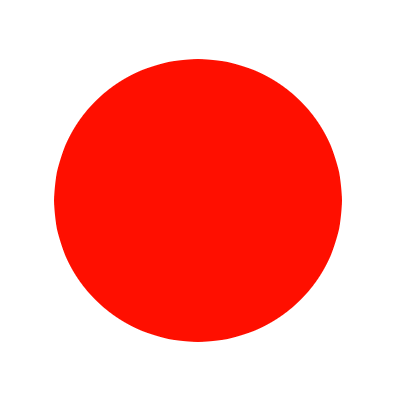How to Hook Up lmdb with Caffe using Python!
Long story short, here’s how I figured out how to interact with lmdb using Python.
First, a bit of setup:
import caffe
import lmdb
import numpy as np
import matplotlib.pyplot as plt
from caffe.proto import caffe_pb2
from caffe.io import datum_to_array, array_to_datumYou’ve probably noticed two unfamiliar packages caffe.proto and caffe.io.
The caffe.proto package defined a lot of things, but here we are only using the data structure Datum, you can think of it as an intermediate form between our images and labels and lmdb entries.
The caffe.io package has this two helper functions datum = datum_to_array(X, y) and X = array_to_datum(datum), which could save us some time defining the structure of our Datum object. Note that y is not returned by array_to_datum, you can simply call datum.label to get it.
Function to write to lmdb:
def write_images_to_lmdb(img_dir, db_name):
for root, dirs, files in os.walk(img_dir, topdown = False):
if root != img_dir:
continue
map_size = 64*64*3*2*len(files)
env = lmdb.Environment(db_name, map_size=map_size)
txn = env.begin(write=True,buffers=True)
for idx, name in enumerate(files):
X = mp.imread(os.path.join(root, name))
y = 1
datum = array_to_datum(X,y)
str_id = '{:08}'.format(idx)
txn.put(str_id.encode('ascii'), datum.SerializeToString())
txn.commit()
env.close()
print " ".join(["Writing to", db_name, "done!"])This function takes a folder path img_dir as input and push all the images in the folder into a lmdb database specified by db_name.
map_size is the capacity of the database. In my case I have total of len(files) image patches of size 64*64*3, and I used a factor of 2 just in case.
I’ve also set y=1 for all images because currently I don’t have labels yet. You will need to make changes according to your situation.
Function to read from lmdb:
def read_images_from_lmdb(db_name, visualize):
env = lmdb.open(db_name)
txn = env.begin()
cursor = txn.cursor()
X = []
y = []
idxs = []
for idx, (key, value) in enumerate(cursor):
datum = caffe_pb2.Datum()
datum.ParseFromString(value)
X.append(np.array(datum_to_array(datum)))
y.append(datum.label)
idxs.append(idx)
if visualize:
print "Visualizing a few images..."
for i in range(9):
img = X[i]
plt.subplot(3,3,i+1)
plt.imshow(img)
plt.title(y[i])
plt.axis('off')
plt.show()
print " ".join(["Reading from", db_name, "done!"])
return X, y, idxsHere we iterate over all entries in the database, and visualize a few images if necessary. It is a good way to check if the images are processed correctly.